This provides a predefined Text Box containing Submitter details. The Text Box itself can be copied into any Chart or Diagram or Custom Diagram Type definition. It relies on details entered via the Submitters tab of the Records Window. It defaults to the Submitter with a Record Id of 1, however, that can be edited.
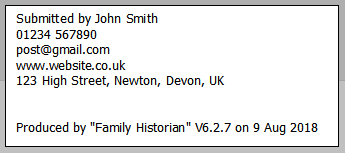
Installation Instructions
Click on the link below to download and save the FHD/FHDX file, then double click it to install to Family Historian. NOTE: When opening this Custom Diagram Type it will ask for a Root Person, but you may select any person.
Download: Submitter Text Box