* Two different Death tags: TMG import issue?
- cjdenbow
- Diamond
- Posts: 68
- Joined: 30 Dec 2015 23:13
- Family Historian: V7
- Location: Athens, Ohio in the United States of America
- Contact:
Two different Death tags: TMG import issue?
I've run into another issue related to my TMG import. It turns out that that I had two different Death tags. One was imported from TMG. The other was the FH standard one. I first discovered this when I noticed that if I made a change to a Fact Set definition for Death that the new definition was not automatically applied to most of the Death Facts, but only those recently entered. The ones that were Death tags (Facts) imported from TMG were not automatically changed.
This was bad enough, but I compounded the problem by inadvertently deleting the TMG import Death Fact and its definition.
I think that I may have similar problems, though I haven't yet thoroughly checked it, with other Fact types that were imported from TMG.
I'm not sure how to proceed to correct this problem, both with the Death Fact and others that might be effected.
It would seem that there might be a way to "merge" the imported Fact Set with the standard Fact Set. However, in the case of the the Death Fact Set, I may have eliminated that answer by deleting the TMG import Fact Set.
Any help with this problem greatly appreciated. I'm beginning to believe that at the point I did my TMG import that the routine was not quite ready for prime time. This was about six months ago.
A related import issue, and maybe this one will be easier to solve: For some reason during the import process all my deceased people were made witnesses to their own deaths. This was not the way it was recorded in TMG, but it was the way FH interpreted the relationship during the import process. On a philosophical basis I don't like that, and as a practical matter it makes for some very screwy generated sentences, which disappear when I manually deleted the Witness to one's own death in a particular instance. My question here is that I want to know if there is any way to do a mass delete of all the Witness entries where someone is witnessing their own death? It'll be a long job to this on an individual basis one by one.
Carl
P.S. I'm typing this out late a night, just before hitting the sack. Please excuse a kind of stream of consciousness flavor to this post.
This was bad enough, but I compounded the problem by inadvertently deleting the TMG import Death Fact and its definition.
I think that I may have similar problems, though I haven't yet thoroughly checked it, with other Fact types that were imported from TMG.
I'm not sure how to proceed to correct this problem, both with the Death Fact and others that might be effected.
It would seem that there might be a way to "merge" the imported Fact Set with the standard Fact Set. However, in the case of the the Death Fact Set, I may have eliminated that answer by deleting the TMG import Fact Set.
Any help with this problem greatly appreciated. I'm beginning to believe that at the point I did my TMG import that the routine was not quite ready for prime time. This was about six months ago.
A related import issue, and maybe this one will be easier to solve: For some reason during the import process all my deceased people were made witnesses to their own deaths. This was not the way it was recorded in TMG, but it was the way FH interpreted the relationship during the import process. On a philosophical basis I don't like that, and as a practical matter it makes for some very screwy generated sentences, which disappear when I manually deleted the Witness to one's own death in a particular instance. My question here is that I want to know if there is any way to do a mass delete of all the Witness entries where someone is witnessing their own death? It'll be a long job to this on an individual basis one by one.
Carl
P.S. I'm typing this out late a night, just before hitting the sack. Please excuse a kind of stream of consciousness flavor to this post.
Carl Jón Denbow, Ph.D., Director of Communication Emeritus, Ohio University Heritage College of Osteopathic Medicine, Athens, Ohio https://www.denbowtree.org My avatar is the battle flag of the 78th Ohio Volunteer Infantry in the U.S. Civil War.
- tatewise
- Megastar
- Posts: 28436
- Joined: 25 May 2010 11:00
- Family Historian: V7
- Location: Torbay, Devon, UK
- Contact:
Re: Two different Death tags: TMG import issue?
Carl, you don't specify your ideal objective, but reading between the lines I assume you want to convert all the imported TMG Death Facts to standard FH/GEDCOM Death Events.
You can do that with the Change Any Fact Tag plugin even though you have deleted the TMG Fact Set definition.
In the plugin just set the Source Tag Set to <Custom Events> (or perhaps <Custom Attributes>) then the imported Death Fact should be in the Source Tag Name list.
Set the Target Tag Set to Standard (Events) and Target Tag Name to Death.
Finally, click the Death Fact to Death green button to perform the conversion.
Just beware that if the imported Death Fact is an Attribute with a Value then the Value will move to the Source Note field and need further work to move it to where it belongs.
The same technique will work for any other imported TMG facts you want to convert to Standard facts and you have deleted their TMG Fact Set definition. Alternatively, if the TMG Fact Set definition still exists then in the Source Tag Set choose TMG Import (project) (Events) or TMG Import (project) (Attributes).
You can bulk delete those Death Fact Witnesses using a Fact type Query as follows.
After creating a new Query add a Column for Fact Witness using the Expression: %FACT._SHAR% but ensure it does NOT end with a > symbol which would point to the Individual record.
On the Rows filter tab add the following two filters:
Exclude unless =FactLabel(%FACT%) matches Death
Exclude unless =IsSameItem( %FACT._SHAR>%, GetRecord(%FACT%) ) is true
The 1st filter ensures only standard Death facts are included.
The 2nd filter checks that the Fact Witness link %FACT._SHAR>% points to the fact owner GetRecord(%FACT%)
In the Result Set, the Fact Owner 1 column should equal the Fact Witness column.
If so then select every cell in the Fact Witness column and hit the Delete key on your keyboard.
That will remove all such Death Fact Witnesses to the same Individual.
The above technique assumes that there is only one Fact Witness on each Death fact.
If that is not the case then the Query will need a small amendment.
You can do that with the Change Any Fact Tag plugin even though you have deleted the TMG Fact Set definition.
In the plugin just set the Source Tag Set to <Custom Events> (or perhaps <Custom Attributes>) then the imported Death Fact should be in the Source Tag Name list.
Set the Target Tag Set to Standard (Events) and Target Tag Name to Death.
Finally, click the Death Fact to Death green button to perform the conversion.
Just beware that if the imported Death Fact is an Attribute with a Value then the Value will move to the Source Note field and need further work to move it to where it belongs.
The same technique will work for any other imported TMG facts you want to convert to Standard facts and you have deleted their TMG Fact Set definition. Alternatively, if the TMG Fact Set definition still exists then in the Source Tag Set choose TMG Import (project) (Events) or TMG Import (project) (Attributes).
You can bulk delete those Death Fact Witnesses using a Fact type Query as follows.
After creating a new Query add a Column for Fact Witness using the Expression: %FACT._SHAR% but ensure it does NOT end with a > symbol which would point to the Individual record.
On the Rows filter tab add the following two filters:
Exclude unless =FactLabel(%FACT%) matches Death
Exclude unless =IsSameItem( %FACT._SHAR>%, GetRecord(%FACT%) ) is true
The 1st filter ensures only standard Death facts are included.
The 2nd filter checks that the Fact Witness link %FACT._SHAR>% points to the fact owner GetRecord(%FACT%)
In the Result Set, the Fact Owner 1 column should equal the Fact Witness column.
If so then select every cell in the Fact Witness column and hit the Delete key on your keyboard.
That will remove all such Death Fact Witnesses to the same Individual.
The above technique assumes that there is only one Fact Witness on each Death fact.
If that is not the case then the Query will need a small amendment.
Mike Tate ~ researching the Tate and Scott family history ~ tatewise ancestry
- cjdenbow
- Diamond
- Posts: 68
- Joined: 30 Dec 2015 23:13
- Family Historian: V7
- Location: Athens, Ohio in the United States of America
- Contact:
Re: Two different Death tags: TMG import issue?
Mike, thanks for your response, and yes you assume my intent correctly.
I'm having trouble with the Change Any Fact plugin. I can't set it up following your instructions. For some reason, I can't get it out of the "Christening to Baptism" setting. When I change Source Tag Set to <Custom Events> (no option for <Custom Attributes>), the only option I have under Source Tag Name is Reference. See screenshot below:
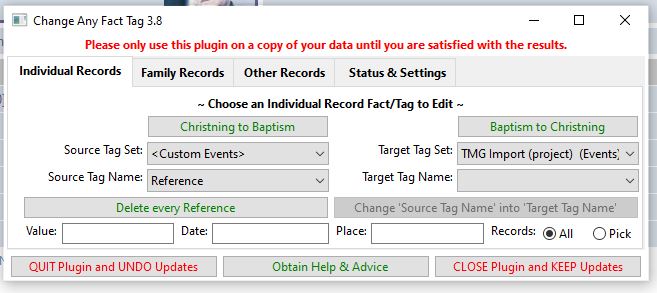
So, I'm kind of stuck on step one. Maybe I'm doing something completely wrong, or am missing some easy step, but I can't figure it out. If I click on "Christning to Baptism" it just wants to run that conversion, which I exit out of. I don't see how to change that option.
Yes, I have just done a complete backup of my dataset!
And, yes, the Query does need your additional modification as I do have some other death witnesses in some cases. It's just the witness to ones own death that I need deleted.
Thanks again for all your valuable help.
Carl
I'm having trouble with the Change Any Fact plugin. I can't set it up following your instructions. For some reason, I can't get it out of the "Christening to Baptism" setting. When I change Source Tag Set to <Custom Events> (no option for <Custom Attributes>), the only option I have under Source Tag Name is Reference. See screenshot below:
So, I'm kind of stuck on step one. Maybe I'm doing something completely wrong, or am missing some easy step, but I can't figure it out. If I click on "Christning to Baptism" it just wants to run that conversion, which I exit out of. I don't see how to change that option.
Yes, I have just done a complete backup of my dataset!
And, yes, the Query does need your additional modification as I do have some other death witnesses in some cases. It's just the witness to ones own death that I need deleted.
Thanks again for all your valuable help.
Carl
Last edited by cjdenbow on 04 May 2023 17:33, edited 1 time in total.
Carl Jón Denbow, Ph.D., Director of Communication Emeritus, Ohio University Heritage College of Osteopathic Medicine, Athens, Ohio https://www.denbowtree.org My avatar is the battle flag of the 78th Ohio Volunteer Infantry in the U.S. Civil War.
- tatewise
- Megastar
- Posts: 28436
- Joined: 25 May 2010 11:00
- Family Historian: V7
- Location: Torbay, Devon, UK
- Contact:
Re: Two different Death tags: TMG import issue?
You claimed to have deleted the TMG imported Death Fact definition from the TMG Import (project) Fact Set but maybe it did not get completely removed, so try setting Source Tag Set to TMG Import (project) (Events).
Does that reveal your imported Death Fact?
If not then try setting Source Tag Set to TMG Import (project) (Attributes).
Does that reveal your imported Death Fact?
Then set Target Tag Set to Standard (Events) and Target Tag Name to Death.
It is the button below Target Tag Name that should become green with the desired change.
How did you get on with Query to remove Death self Witnesses?
Does that reveal your imported Death Fact?
If not then try setting Source Tag Set to TMG Import (project) (Attributes).
Does that reveal your imported Death Fact?
Then set Target Tag Set to Standard (Events) and Target Tag Name to Death.
It is the button below Target Tag Name that should become green with the desired change.
How did you get on with Query to remove Death self Witnesses?
Mike Tate ~ researching the Tate and Scott family history ~ tatewise ancestry
- cjdenbow
- Diamond
- Posts: 68
- Joined: 30 Dec 2015 23:13
- Family Historian: V7
- Location: Athens, Ohio in the United States of America
- Contact:
Re: Two different Death tags: TMG import issue?
Using the Plugin I do have a list of TMG imported project events, but Death is not listed, nor is Death list under TMG imported Attributes. It appears there is a no longer any references to TMG imported Death events, though they still appear in a person's fact list, of course.
Carl Jón Denbow, Ph.D., Director of Communication Emeritus, Ohio University Heritage College of Osteopathic Medicine, Athens, Ohio https://www.denbowtree.org My avatar is the battle flag of the 78th Ohio Volunteer Infantry in the U.S. Civil War.
- tatewise
- Megastar
- Posts: 28436
- Joined: 25 May 2010 11:00
- Family Historian: V7
- Location: Torbay, Devon, UK
- Contact:
Re: Two different Death tags: TMG import issue?
They must be there somewhere, so we need to do some more investigation.
Start with Tools > Fact Types... and tick Show Hidden.
Scroll down until you find your imported Death Fact listed under Label and Name.
Widen the window until all the columns are clearly shown, especially the Fact Set, Visible and Status on the right.
You can adjust the width of each column in the header row just like in Excel by dragging the dividers with the mouse cursor.
Either describe the values in all seven columns or even better attach a screenshot to your posting.
Start with Tools > Fact Types... and tick Show Hidden.
Scroll down until you find your imported Death Fact listed under Label and Name.
Widen the window until all the columns are clearly shown, especially the Fact Set, Visible and Status on the right.
You can adjust the width of each column in the header row just like in Excel by dragging the dividers with the mouse cursor.
Either describe the values in all seven columns or even better attach a screenshot to your posting.
Mike Tate ~ researching the Tate and Scott family history ~ tatewise ancestry
- cjdenbow
- Diamond
- Posts: 68
- Joined: 30 Dec 2015 23:13
- Family Historian: V7
- Location: Athens, Ohio in the United States of America
- Contact:
Re: Two different Death tags: TMG import issue?
From my earlier post:
"And, yes, the Query does need your additional modification as I do have some other death witnesses in some cases. It's just the witness to ones own death that I need deleted."
Carl Jón Denbow, Ph.D., Director of Communication Emeritus, Ohio University Heritage College of Osteopathic Medicine, Athens, Ohio https://www.denbowtree.org My avatar is the battle flag of the 78th Ohio Volunteer Infantry in the U.S. Civil War.
- cjdenbow
- Diamond
- Posts: 68
- Joined: 30 Dec 2015 23:13
- Family Historian: V7
- Location: Athens, Ohio in the United States of America
- Contact:
Re: Two different Death tags: TMG import issue?
I believe that this is what you asked for, Mike, in your last post:
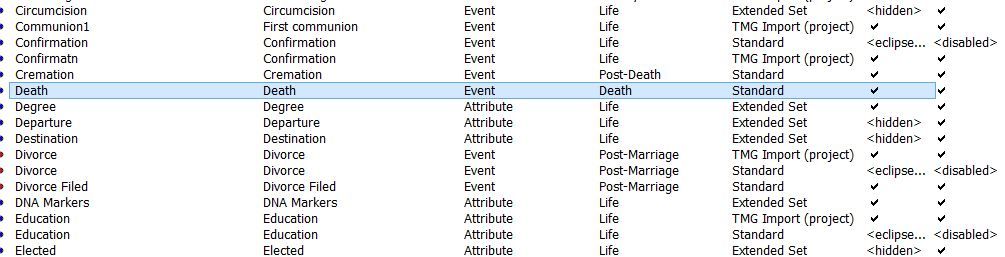
As you can see there is only the Standard Death event left, after I stupidly deleted the TMG import one.
Let me know what else you need to troubleshoot this problem.
Carl
As you can see there is only the Standard Death event left, after I stupidly deleted the TMG import one.
Let me know what else you need to troubleshoot this problem.
Carl
Carl Jón Denbow, Ph.D., Director of Communication Emeritus, Ohio University Heritage College of Osteopathic Medicine, Athens, Ohio https://www.denbowtree.org My avatar is the battle flag of the 78th Ohio Volunteer Infantry in the U.S. Civil War.
- tatewise
- Megastar
- Posts: 28436
- Joined: 25 May 2010 11:00
- Family Historian: V7
- Location: Torbay, Devon, UK
- Contact:
Re: Two different Death tags: TMG import issue?
Sorry, I missed that sentence about the Query.
Run the Query first exactly as I described and that will let you delete all cases where the Death self Witness is 1st.
Then in both the Column expression and the Rows expression replace FACT._SHAR with FACT._SHAR[2]
i.e. %FACT._SHAR% becomes %FACT._SHAR[2]% and %FACT._SHAR>% becoems %FACT._SHAR[2]>%
That will let you delete all cases where the Death self Witness is 2nd.
If necessary repeat with [3] instead of [2] to cater for 3rd Witness, and so on.
Your Fact Types screenshot shows that the imported Death fact has used the standard GEDCOM DEAT tag all the time.
What happened is the TMG Import (project) Fact Set held the Sentence Template and Witness definitions imported from TMG and eclipsed the Standard Fact Set definition for the same Death event (DEAT tag).
When you deleted the TMG Import (project) Fact Set definition the Standard definition took over.
You can see the same effect at work in your screenshot where the Standard Fact Set Confirmation event is <eclipsed> by the TMG Import (project) Fact Set and the Standard Fact Set Divorce event is <eclipsed> by the TMG Import (project) Fact Set. The Education attribute is just the same.
So there is no need to Change Any Fact Tag because the Tag is already the standard FH/GEDCOM tag.
You just need to make sure the Standard definition matches what each imported fact needs.
However, there is some merit in keeping the TMG Import (project) Fact Set to hold your TMG compatible definitions and leave the Standard Fact Set with the default FH definitions but <eclipsed>.
If you wish to follow that advice then I can explain how to get the Death definition back into the TMG Import set.
Run the Query first exactly as I described and that will let you delete all cases where the Death self Witness is 1st.
Then in both the Column expression and the Rows expression replace FACT._SHAR with FACT._SHAR[2]
i.e. %FACT._SHAR% becomes %FACT._SHAR[2]% and %FACT._SHAR>% becoems %FACT._SHAR[2]>%
That will let you delete all cases where the Death self Witness is 2nd.
If necessary repeat with [3] instead of [2] to cater for 3rd Witness, and so on.
Your Fact Types screenshot shows that the imported Death fact has used the standard GEDCOM DEAT tag all the time.
What happened is the TMG Import (project) Fact Set held the Sentence Template and Witness definitions imported from TMG and eclipsed the Standard Fact Set definition for the same Death event (DEAT tag).
When you deleted the TMG Import (project) Fact Set definition the Standard definition took over.
You can see the same effect at work in your screenshot where the Standard Fact Set Confirmation event is <eclipsed> by the TMG Import (project) Fact Set and the Standard Fact Set Divorce event is <eclipsed> by the TMG Import (project) Fact Set. The Education attribute is just the same.
So there is no need to Change Any Fact Tag because the Tag is already the standard FH/GEDCOM tag.
You just need to make sure the Standard definition matches what each imported fact needs.
However, there is some merit in keeping the TMG Import (project) Fact Set to hold your TMG compatible definitions and leave the Standard Fact Set with the default FH definitions but <eclipsed>.
If you wish to follow that advice then I can explain how to get the Death definition back into the TMG Import set.
Mike Tate ~ researching the Tate and Scott family history ~ tatewise ancestry
- johnmorrisoniom
- Megastar
- Posts: 904
- Joined: 18 Dec 2008 07:40
- Family Historian: V7
- Location: Isle of Man
Re: Two different Death tags: TMG import issue?
Mike,
Forgive me if I'm wrong, but after the OP has removed the 1st witnesses, won't the other witnesses "Move up " one place? (Close and re-open of FH could be needed)?
Then all the OP would have to do is re-run the original query again. Then repeat until no self witnesses left.
Regards
John M
Forgive me if I'm wrong, but after the OP has removed the 1st witnesses, won't the other witnesses "Move up " one place? (Close and re-open of FH could be needed)?
Then all the OP would have to do is re-run the original query again. Then repeat until no self witnesses left.
Regards
John M
- tatewise
- Megastar
- Posts: 28436
- Joined: 25 May 2010 11:00
- Family Historian: V7
- Location: Torbay, Devon, UK
- Contact:
Re: Two different Death tags: TMG import issue?
I've thought of that John, but I believe there is only ever one self Witness per Death fact. Any more would not make sense.
If that is the 1st Witness then it gets deleted by the initial Query, and as you say the other Witnesses will move up, but they cannot be self Witnesses as that has just been deleted. All other Death fact Witnesses will be unaffected.
If the self Witness is the 2nd Witness then it will still be 2nd after the above deletions because the 1st Witness preceding it cannot be a self Witness so will not be affected by the deletions. The argument is the same for the 3rd and further Witnesses.
If that is the 1st Witness then it gets deleted by the initial Query, and as you say the other Witnesses will move up, but they cannot be self Witnesses as that has just been deleted. All other Death fact Witnesses will be unaffected.
If the self Witness is the 2nd Witness then it will still be 2nd after the above deletions because the 1st Witness preceding it cannot be a self Witness so will not be affected by the deletions. The argument is the same for the 3rd and further Witnesses.
Mike Tate ~ researching the Tate and Scott family history ~ tatewise ancestry
- cjdenbow
- Diamond
- Posts: 68
- Joined: 30 Dec 2015 23:13
- Family Historian: V7
- Location: Athens, Ohio in the United States of America
- Contact:
Re: Two different Death tags: TMG import issue?
Mike, a quick question before I proceed. Why is it then that when I change the sentence Death template that it becomes immediately functional in any new Death tags and also in the ones that I've added since I deleted the TMG Death Fact Type, but NOT in the Death tags that were created when the TMG Death Fact Type was active. In my rudimentary knowledge this would seem to contradict your assertion that the Standard one took over when I made the deletion of the TMG one. Color me confused.  -- Carl
-- Carl
P.S. The procedure you outlined to delete self death witnesses worked like a charm. Thank you!
P.S. The procedure you outlined to delete self death witnesses worked like a charm. Thank you!
Carl Jón Denbow, Ph.D., Director of Communication Emeritus, Ohio University Heritage College of Osteopathic Medicine, Athens, Ohio https://www.denbowtree.org My avatar is the battle flag of the 78th Ohio Volunteer Infantry in the U.S. Civil War.
- tatewise
- Megastar
- Posts: 28436
- Joined: 25 May 2010 11:00
- Family Historian: V7
- Location: Torbay, Devon, UK
- Contact:
Re: Two different Death tags: TMG import issue?
I suspect the Death tags that don't change with the Standard Death fact Sentence Template each have their own local Sentence Template definitions.
What colour is the Sentence box background for your Death tags?
If it is beige then it is using the global default Standard Death fact Sentence Template.
If it is white then it has its own local specific Sentence Template dedicated to that Death fact.
See FHUG Knowledge Base > Narrative Report Fact Sentence Templates Specific Fact Sentences.
Is there any reason why those imported Death sentences need to be specific to each fact?
To erase the specific local template and use the global default template, click the small black arrow on the right and choose Reset Sentence.
What colour is the Sentence box background for your Death tags?
If it is beige then it is using the global default Standard Death fact Sentence Template.
If it is white then it has its own local specific Sentence Template dedicated to that Death fact.
See FHUG Knowledge Base > Narrative Report Fact Sentence Templates Specific Fact Sentences.
Is there any reason why those imported Death sentences need to be specific to each fact?
To erase the specific local template and use the global default template, click the small black arrow on the right and choose Reset Sentence.
Mike Tate ~ researching the Tate and Scott family history ~ tatewise ancestry
- tatewise
- Megastar
- Posts: 28436
- Joined: 25 May 2010 11:00
- Family Historian: V7
- Location: Torbay, Devon, UK
- Contact:
Re: Two different Death tags: TMG import issue?
I've moved this to the Importing and Exporting forum which is more appropriate.
Mike Tate ~ researching the Tate and Scott family history ~ tatewise ancestry
- cjdenbow
- Diamond
- Posts: 68
- Joined: 30 Dec 2015 23:13
- Family Historian: V7
- Location: Athens, Ohio in the United States of America
- Contact:
Re: Two different Death tags: TMG import issue?
Mike:
I just got back from a two-day trip out of town visiting our nation's largest "Civil War Show" where people buy and sell all kinds of artifacts from the U.S. Civil War (1861-65). I was more a looker than a buyer, but I did make some good contacts.
Now, I'll get back to question at hand. What I want to do is reset all the Death Facts which haven't changed when I updated the template, not just one by one. Most of my Death tags are those imported from TMG and they are still stuck in template "limbo." From what you are saying it sounds like these are now all converted to local specific sentences. However, the color scheme doesn't hold true. All of my sentences boxes in Death Facts whether they are Standard Template ones or Local ones (either ones that I have edited, or that were created with the TMG import) are beige. So, I guess they are for some reasons registered incorrectly. How do I change that? I suspect that some of this has to do with my deletion of the TMG import template. It's like they all got converted to Standard tags, but somehow aren't registered correctly so that changing the template sentence doesn't change the template in these TMG import templated sentences. Again, it appears to me that they are in some kind of limbo state.
Carl
I just got back from a two-day trip out of town visiting our nation's largest "Civil War Show" where people buy and sell all kinds of artifacts from the U.S. Civil War (1861-65). I was more a looker than a buyer, but I did make some good contacts.
Now, I'll get back to question at hand. What I want to do is reset all the Death Facts which haven't changed when I updated the template, not just one by one. Most of my Death tags are those imported from TMG and they are still stuck in template "limbo." From what you are saying it sounds like these are now all converted to local specific sentences. However, the color scheme doesn't hold true. All of my sentences boxes in Death Facts whether they are Standard Template ones or Local ones (either ones that I have edited, or that were created with the TMG import) are beige. So, I guess they are for some reasons registered incorrectly. How do I change that? I suspect that some of this has to do with my deletion of the TMG import template. It's like they all got converted to Standard tags, but somehow aren't registered correctly so that changing the template sentence doesn't change the template in these TMG import templated sentences. Again, it appears to me that they are in some kind of limbo state.
Carl
Carl Jón Denbow, Ph.D., Director of Communication Emeritus, Ohio University Heritage College of Osteopathic Medicine, Athens, Ohio https://www.denbowtree.org My avatar is the battle flag of the 78th Ohio Volunteer Infantry in the U.S. Civil War.
- tatewise
- Megastar
- Posts: 28436
- Joined: 25 May 2010 11:00
- Family Historian: V7
- Location: Torbay, Devon, UK
- Contact:
Re: Two different Death tags: TMG import issue?
Carl, please post screenshots of the two types of Death facts.
i.e.
1) Those that do change the Sentence when the Tools > Fact Types... > Death > Sentence Template definition is changed.
2) Those that don't change their Sentence when that definition changes.
What kind of icon is shown on the left of those Death facts?
They should all be a blue bullet indicating an Individual Death Event.
I wonder if the type 2) facts have a blue arrow indicating they are a Death Fact Witness, which is a whole different ballgame.
i.e.
1) Those that do change the Sentence when the Tools > Fact Types... > Death > Sentence Template definition is changed.
2) Those that don't change their Sentence when that definition changes.
What kind of icon is shown on the left of those Death facts?
They should all be a blue bullet indicating an Individual Death Event.
I wonder if the type 2) facts have a blue arrow indicating they are a Death Fact Witness, which is a whole different ballgame.
Mike Tate ~ researching the Tate and Scott family history ~ tatewise ancestry
- cjdenbow
- Diamond
- Posts: 68
- Joined: 30 Dec 2015 23:13
- Family Historian: V7
- Location: Athens, Ohio in the United States of America
- Contact:
Re: Two different Death tags: TMG import issue?
Mike:
An example of one that doesn't change when template changes:
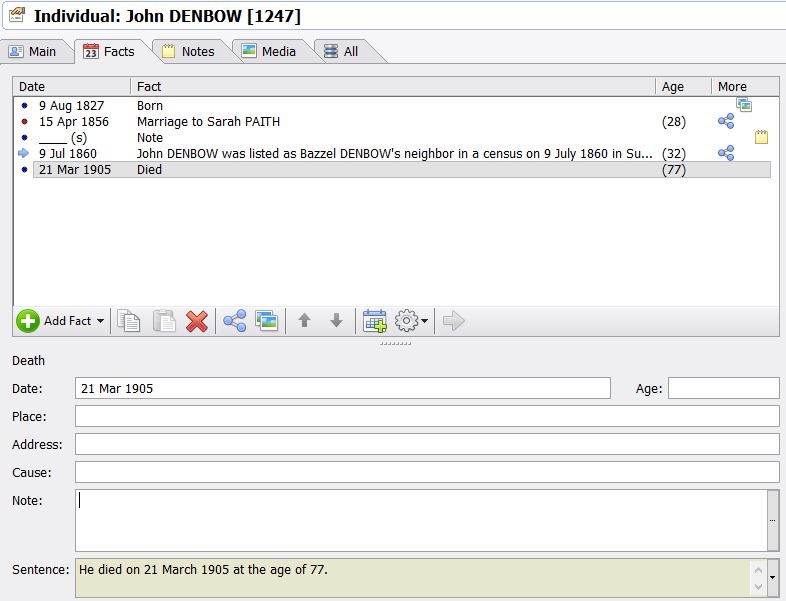
An example of one that does change when template changes:
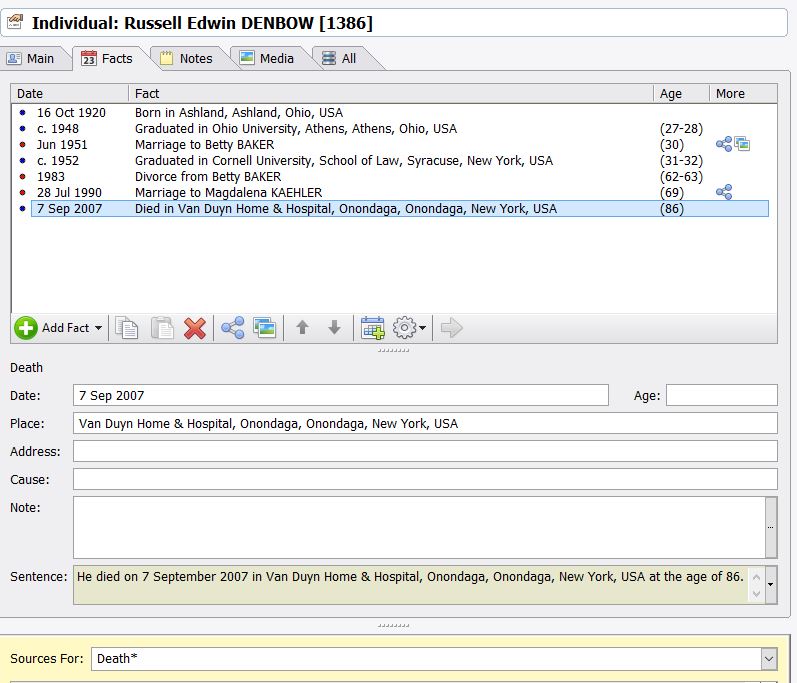
They both have dots to the left. I really can't make out the color too well, they both look kind off-black to me.
Carl
An example of one that doesn't change when template changes:
An example of one that does change when template changes:
They both have dots to the left. I really can't make out the color too well, they both look kind off-black to me.
Carl
Carl Jón Denbow, Ph.D., Director of Communication Emeritus, Ohio University Heritage College of Osteopathic Medicine, Athens, Ohio https://www.denbowtree.org My avatar is the battle flag of the 78th Ohio Volunteer Infantry in the U.S. Civil War.
- tatewise
- Megastar
- Posts: 28436
- Joined: 25 May 2010 11:00
- Family Historian: V7
- Location: Torbay, Devon, UK
- Contact:
Re: Two different Death tags: TMG import issue?
Unfortunately, those examples don't illustrate one changing and the other not changing.
They both display a Sentence that is entirely compatible with a global default Sentence Template such as:
{individual} died {date} {place}< at the age of {=AgeAt(%CUR_PRIN%,%FACT.DATE%)}>
What happens with the John DENBOW entry if you temporarily insert a Place name?
Does his Sentence change correctly?
What happens with John DENBOW if you change the Sentence Template wording to:
{individual} died {date} {place}< aged {=AgeAt(%CUR_PRIN%,%FACT.DATE%)}>
Does his Sentence change correctly?
Remember that you may have to redisplay the Death event for the changes to take effect by displaying another fact and returning to the Death event.
They both display a Sentence that is entirely compatible with a global default Sentence Template such as:
{individual} died {date} {place}< at the age of {=AgeAt(%CUR_PRIN%,%FACT.DATE%)}>
What happens with the John DENBOW entry if you temporarily insert a Place name?
Does his Sentence change correctly?
What happens with John DENBOW if you change the Sentence Template wording to:
{individual} died {date} {place}< aged {=AgeAt(%CUR_PRIN%,%FACT.DATE%)}>
Does his Sentence change correctly?
Remember that you may have to redisplay the Death event for the changes to take effect by displaying another fact and returning to the Death event.
Mike Tate ~ researching the Tate and Scott family history ~ tatewise ancestry
- cjdenbow
- Diamond
- Posts: 68
- Joined: 30 Dec 2015 23:13
- Family Historian: V7
- Location: Athens, Ohio in the United States of America
- Contact:
Re: Two different Death tags: TMG import issue?
Mike,
Something strange has happened. When I go through the database now all the death tags are reflecting the revised Death Fact Template. This was not true when I made the change, and it was not true the first few times that I reloaded the program after that. Is there some delay in proliferating a template change through the entire database? This database has around 6,000 people in it. I can't think of anything I might have done that would have made the Death Fact Template change proliferate when it hadn't previously. Could mass deleting the Witness-your-own-death tag affected this in some way? While I'm confused as to what happened, I guess my last few questions in this thread have now become moot. Thanks for all of your help.
Carl
Something strange has happened. When I go through the database now all the death tags are reflecting the revised Death Fact Template. This was not true when I made the change, and it was not true the first few times that I reloaded the program after that. Is there some delay in proliferating a template change through the entire database? This database has around 6,000 people in it. I can't think of anything I might have done that would have made the Death Fact Template change proliferate when it hadn't previously. Could mass deleting the Witness-your-own-death tag affected this in some way? While I'm confused as to what happened, I guess my last few questions in this thread have now become moot. Thanks for all of your help.
Carl
Carl Jón Denbow, Ph.D., Director of Communication Emeritus, Ohio University Heritage College of Osteopathic Medicine, Athens, Ohio https://www.denbowtree.org My avatar is the battle flag of the 78th Ohio Volunteer Infantry in the U.S. Civil War.
- tatewise
- Megastar
- Posts: 28436
- Joined: 25 May 2010 11:00
- Family Historian: V7
- Location: Torbay, Devon, UK
- Contact:
Re: Two different Death tags: TMG import issue?
Yes, deleting the Witness-your-own-death tag would change the Sentence for those Death events.
Mike Tate ~ researching the Tate and Scott family history ~ tatewise ancestry
- cjdenbow
- Diamond
- Posts: 68
- Joined: 30 Dec 2015 23:13
- Family Historian: V7
- Location: Athens, Ohio in the United States of America
- Contact:
Re: Two different Death tags: TMG import issue?
But, it apparently not only changed the Sentence but after a period of time the Sentence Template. Before the new Death Fact Template was proliferated, deleting the Witness-your-own-death tag only changed the sentence by eliminating the reference to "X was Deceased" at his or her own death. It did not add the other elements in the new Death Fact Template that weren't in the old Death Fact Template. In other words, when I clicked on the sentence to reveal the code, it was the old sentence code, not the new sentence code. Is this what you would have expected?
One further note: Before I posted about this problem here, I had manually deleted five or six Witness-your-own-death tags, and in every case, the old-template survived and new template that I had placed in Fact Types>Death was not overriding it. This was the case after clicking on other Facts and then coming back to the Death Fact. In one case, I manually created a second Death tag for an individual and the new Sentence Template was immediately used for that new Death Tag, while the original Death Tag continued to use the old one.
But, as I said, very recently all that changed, and old and new Death Tag Sentences are using the new template. Is there a rational explanation for this, or is it just an Calico Pie mystery!
I'm not trying to belabor the point, I'm only trying to get a handle on what actually happened here.
Carl Jón Denbow, Ph.D., Director of Communication Emeritus, Ohio University Heritage College of Osteopathic Medicine, Athens, Ohio https://www.denbowtree.org My avatar is the battle flag of the 78th Ohio Volunteer Infantry in the U.S. Civil War.
- tatewise
- Megastar
- Posts: 28436
- Joined: 25 May 2010 11:00
- Family Historian: V7
- Location: Torbay, Devon, UK
- Contact:
Re: Two different Death tags: TMG import issue?
There are too many changes happening in quick succession to give a definitive retrospective answer.
Usually, FH is good at updating displays to the latest templates, but without going back and recreating your starting conditions and going through step by step it is difficult to analyse what happened, and that is not worth the effort.
Usually, FH is good at updating displays to the latest templates, but without going back and recreating your starting conditions and going through step by step it is difficult to analyse what happened, and that is not worth the effort.
Mike Tate ~ researching the Tate and Scott family history ~ tatewise ancestry
- cjdenbow
- Diamond
- Posts: 68
- Joined: 30 Dec 2015 23:13
- Family Historian: V7
- Location: Athens, Ohio in the United States of America
- Contact:
Re: Two different Death tags: TMG import issue?
OK. That's reasonable.tatewise wrote: ↑08 May 2023 20:08 There are too many changes happening in quick succession to give a definitive retrospective answer.
Usually, FH is good at updating displays to the latest templates, but without going back and recreating your starting conditions and going through step by step it is difficult to analyse what happened, and that is not worth the effort.
Carl Jón Denbow, Ph.D., Director of Communication Emeritus, Ohio University Heritage College of Osteopathic Medicine, Athens, Ohio https://www.denbowtree.org My avatar is the battle flag of the 78th Ohio Volunteer Infantry in the U.S. Civil War.